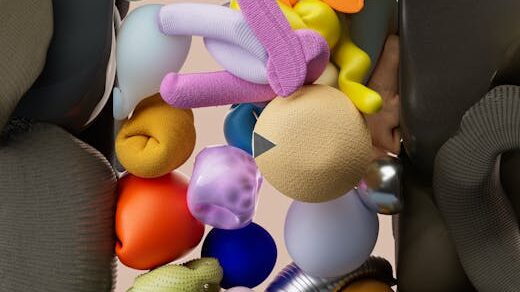Mastering the Basics of Figma for Web Developers
If you are in the web development sphere, then you’ve probably heard about Figma. It’s a revolutionary UI/UX design tool that allows designers, developers, and product managers to collaborate in real-time. This blog post aims to familiarize you with the basics of Figma in an easy-to-understand method:
1. Getting Started with Figma
To get started with Figma, sign up for a free account on their website. It runs directly on your web browser, which means you don’t need to download or install any separate software.
2. The Figma Interface
Figma has a simple and intuitive interface. The toolbar at the left-hand side encapsulates your drawing and shape tools. The properties panel on the right helps change design attributes, and the layers panel helps navigate complex designs.
3. Creating Your First Design
Once you’re familiar with the interface, let’s try creating a simple design:
- Select the Frame tool (F) and choose a frame size from the toolbar’s right-hand side.
- Pick the shape or text tool (T) from the toolbar and start creating your design within the frame.
- Use the properties panel to modify your design’s attributes like color, alignment, and typography.
4. Collaborating with your team
One of the critical features of Figma is its collaboration capacity. By clicking the share button located at the top right corner of the interface, you can generate a link to your design. Anyone with this link can view, comment, or edit your design in real-time!
Stepping up your Figma game
Figma is a pretty powerful tool, and there’s a lot more to it than what we’ve covered in this post. There are plugins to extend its functionality, components for reusing design elements, and prototype features for previewing and sharing designs. Once you’ve mastered the basics, these will be the next steps in your journey.
Conclusion
Embracing Figma in your workflow can streamline your web development process, foster collaboration, and turn ideas into reality quicker. It’s time to step up your web design game with Figma, the tool of the future!
Thank you for reading our blog post! If you’re looking for professional software development services, visit our website at traztech.ca to learn more and get in touch with our expert team. Let us help you bring your ideas to life!